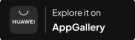- Home
- FAQs
Frequently Asked Questions
Welcome to JobFii! We understand that you may have questions about using our platform. Here are some of the most frequently asked questions and their answers:
To create an account on JobFii:
- Click the “Sign Up” or “Create Account” button on our homepage
- Fill in your name, email address, and create a password.
- Follow the prompts to complete your profile by adding additional information, such as your education, work experience, and skills.
Yes, creating an account and browsing job listings is entirely free for job seekers. Employers can also sign up for free and post job listings. We offer optional premium features for both job seekers and employers, which may come with a fee. You can explore these features in your account settings.
To search for jobs:
- Enter into our newly introduced Map or enter relevant keywords, job titles, or skills in the search bar on our homepage.
- Use filters such as location, industry, and job type to narrow down your search results.
- Browse job listings and click on the ones that interest you to view more details.
Yes, employers can view your profile information when you apply for their job listings. Your profile helps them assess your qualifications and suitability for the position. Rest assured that your contact information remains private until you choose to share it.
To apply for a job:
- Click on a job listing that interests you.
- Review the job description and requirements.
- Click the “Apply” button and follow the application instructions provided by the employer.
To edit your profile or update your resume:
- Log in to your JobFii account.
- Go to your profile dashboard.
- Click on the “Edit Profile” or “Upload Resume” button to make changes.
Our Newsfeed provides you with the latest updates, industry insights, and job market trends. It’s personalized based on your profile and interests, helping you stay informed about relevant topics and opportunities.
Map Search allows you to explore job listings and opportunities visually on an interactive map. You can zoom in on specific locations and apply location-based filters to find jobs or candidates in your preferred areas.
If you have any questions, issues, or need assistance, please contact our support team at support@jobfii.com. We are here to help you with any concerns you may have.
If you wish to delete your JobFii account, you may delete it from dashboard or you may please contact our support team at support@jobfii.com. We will assist you with the account deletion process.
If you have any other questions or need further assistance, please don’t hesitate to reach out to us. We are committed to providing you with a smooth and rewarding experience on JobFii.
Frequently Asked Questions
Welcome to JobFii! As an employer, you may have questions about using our platform for your hiring needs. Here are some of the most frequently asked questions and their answers:
To post a job listing:
- Log in to your JobFii employer account.
- Click on the “Post a Job” or “Create Job Listing” button.
- Follow the prompts to fill in the job details, including job title, description, location, and qualifications.
- You can choose to promote your job listing as a featured job for increased visibility.
Posting job listings on JobFii basic essential package is free. However, we offer premium features such as small business, growing business and enterprise job listings and access to our candidate database for a fee and there is no any agreement between JobFii and the Employer, but Employer must accept our terms and conditions & Privacy Policy before proceed. You can explore these options in your employer account.
To manage job applications and candidates:
- Log in to your employer account.
- Navigate to your job listings and click on the specific job.
- You can review applicant profiles, communicate with candidates, and schedule interviews from the job listing.
No, candidate profiles are only visible to employers after they apply for your job listings. This helps maintain privacy and encourages candidates to apply directly.
You can promote your job listings by selecting the “Featured Job Pro” option when posting a job. Featured jobs appear at the top of search results and receive increased visibility to job seekers.
If you receive unsuitable applications or suspect spam, you can report such profiles to our support team. We take actions to ensure the quality of job listings and applications on our platform.
To edit or deactivate a job listing:
- Log in to your employer account.
- Navigate to your job listings.
- Click on the specific job listing, and you will find options to edit or deactivate it from your dashboard.
Map Search allows you to target specific geographic locations quickly when searching for candidates. It’s a helpful tool for finding talent in precise locations, especially if your business has location-specific hiring needs.
If you have any questions, encounter issues, or need assistance with using JobFii, please contact our support team at employer-support@jobfii.com. We are here to provide guidance and support for your hiring needs.
If you wish to close your employer account you may do it from the dashboard provided option or you may please contact our support team at employer-support@jobfii.com. We will assist you with the account closure process.
If you have any other questions or need further clarification on any aspect of using JobFii for your hiring needs, please don’t hesitate to reach out to us. We are dedicated to helping you find top talent effectively and efficiently.